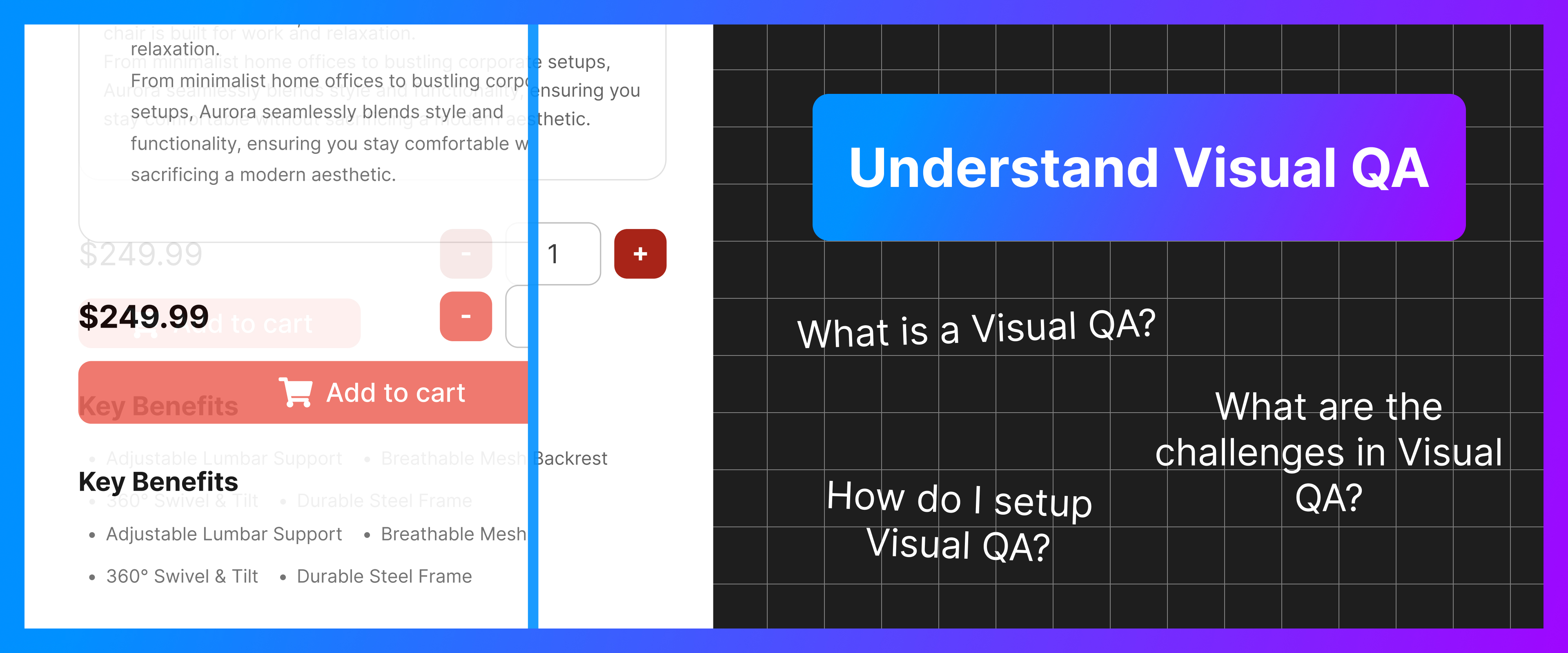
As the digital landscape evolves, ensuring the integrity of your visual interface becomes paramount. A visual QA tool is indispensable in this regard, providing a platform to scrutinize and enhance the visual elements of your digital products. This article explores and analyses the nuances of these tools, their role in maintaining a seamless user experience and the underlying processes that make them essential in modern development workflows.
A visual QA tool is a software application designed to automate the process of visual testing. It helps developers and designers to ensure that the UI of an application appears as intended across various devices and browsers. These tools capture screenshots of web pages and compare them against baseline images to detect anomalies. This process is crucial for maintaining consistency in UI, which directly influences the user experience.
Visual quality assurance is critical in today's digital ecosystem, where first impressions can make or break user engagement. A robust visual QA process ensures that all visual components, including layouts, fonts, and colors, meet design specifications. It prevents user frustration caused by distorted images or misplaced elements, enhancing the overall user experience. It also streamlines the development process by identifying visual defects early, reducing the cost and time associated with post-release fixes.
In the realm of visual QA, several tools stand out for their efficiency and reliability. Tools like Applitools, Percy, BridgeQA and BackstopJS are renowned for their robust features and ease of integration. These tools offer comprehensive solutions, from simple screenshot comparisons to complex visual testing workflows, accommodating the diverse needs of development teams.
When selecting a visual QA tool, it's essential to consider the specific needs of your project. Applitools, for instance, leverages AI to enhance visual testing, providing precise anomaly detection. Percy integrates seamlessly with CI/CD pipelines, offering real-time visual review. BridgeQA offers a space where designers, developers and PMs can collaborate and track their review process. BackstopJS, on the other hand, is an open-source solution known for its flexibility and customization options. Each tool offers unique benefits, and the choice largely depends on your team's requirements and budget.
To implement a successful visual QA process, begin by identifying the key visual elements that require testing. Develop a baseline set of images that represent your application's ideal visual state. Use your chosen visual QA tool to automate screenshot comparisons, setting up alerts for any detected discrepancies. Integrate this process into your CI/CD pipeline to ensure continuous monitoring and user-centric development.
Adopting best practices is crucial for maximizing the effectiveness of visual QA. Regularly update your baseline images to reflect design changes. Encourage collaboration between developers and designers to ensure all visual elements align with user expectations. Additionally, conduct periodic reviews of your visual QA process to adapt to evolving requirements and technologies, ensuring a consistently high user experience.
Despite its benefits, visual QA can present challenges, such as false positives and environmental inconsistencies. To mitigate these, refine your baseline images and configure your visual QA tool to accommodate acceptable variations. Additionally, consider using tools that offer advanced algorithms to reduce noise and enhance detection accuracy. Regularly update your test scripts to reflect changes in your application or environment.
Technical limitations can also impact the efficacy of visual QA, including browser compatibility and rendering differences. To address these, ensure that your testing environments mirror the diversity of your user base. Utilize cloud-based testing platforms to simulate various devices and browsers, ensuring comprehensive coverage. Continual learning and adaptation are key to overcoming these technical hurdles.
Several companies have successfully implemented visual QA tools to enhance their development processes. For instance, a leading e-commerce platform utilized Applitools to maintain visual consistency across their global websites, resulting in a 30% increase in user engagement. Similarly, a financial services firm integrated Percy into their CI/CD pipeline, significantly reducing the time spent on manual visual testing and improving release quality.
Industry leaders have demonstrated that the key to successful visual QA lies in strategic integration and continuous improvement. By fostering a culture of quality and collaboration, these organizations have enhanced their user experience and achieved greater efficiency. Their experiences underscore the value of investing in robust visual QA processes and technologies.
The future of visual QA is bright, with emerging technologies promising to revolutionize the field. Innovations in AI and machine learning are paving the way for more precise visual testing, enabling tools to detect subtle anomalies that human eyes might miss. These advancements are expected to enhance the accuracy and efficiency of visual QA, contributing to improved user experience and satisfaction.
AI is set to play a pivotal role in the evolution of visual QA. By leveraging deep learning algorithms, AI-powered tools can analyze vast amounts of visual data, identifying patterns and anomalies with unprecedented accuracy. This capability not only streamlines the testing process but also provides valuable insights into user behavior and preferences, enabling more targeted and effective UI enhancements.
Visual QA tools are indispensable in the modern digital landscape, ensuring that your applications deliver a superior user experience. By automating visual testing, these tools enhance efficiency, reduce costs, and improve the quality of your digital products. As technologies continue to evolve, embracing visual QA will be critical to staying competitive and meeting the ever-growing expectations of users.